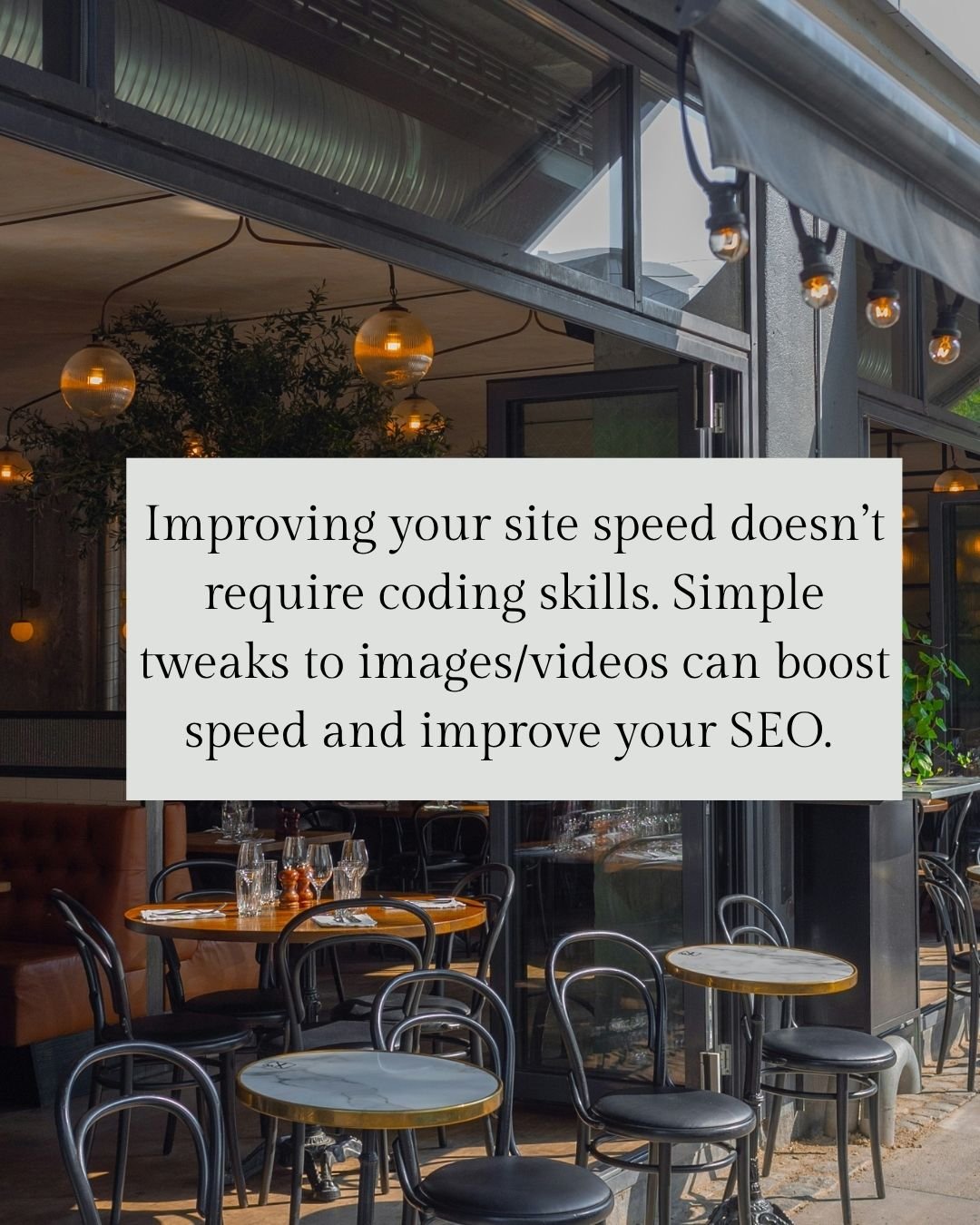How to Improve Site Speed for SEO (Without Getting Too Technical)
You’ve probably heard that your website needs to “load fast” to rank better on Google, but what does that actually mean? And how can you fix it without hiring a developer?
The truth is, improving your site speed doesn’t require fancy coding skills. Most of the time, it comes down to a few simple tweaks, especially when it comes to images, videos, and keeping your Squarespace site clean and efficient.
Let’s walk through the easiest ways to make your site load faster and boost your SEO in the process.
Optimize Your Images (The #1 Speed Killer)
Large image files are the most common reason websites load slowly, especially on mobile. The good news? You can fix this in minutes.
Here’s what to do:
Resize before uploading.
Make sure your images are sized appropriately for where they’ll appear.Full-width banner or hero image: around 2000px wide.
Smaller images (product photos, blog graphics, etc.): 1200px wide or less.
Keep file sizes under 500 KB.
Most images on your site don’t need to be bigger than that. The smaller the file, the faster your page loads.Use the right format:
JPEG (JPG) – best for photos and general images (smaller size).
PNG – best for graphics with transparency or text.
WEBP – even smaller than JPG/PNG if your image tool offers it (Squarespace supports it automatically for many templates).
Compress before uploading.
Use a free tool like TinyIMG for Squarespace to reduce file size without sacrificing visual quality.
Pro tip: Rename your images before uploading, something like “custom-wedding-cake-martinsburg-wv.jpg” instead of “img_1023.jpg”. This helps your SEO, too! Just make sure the name describes what is in the photo. You don’t want to “keyword stuff” every photo with your main keywords.
Be Smart With Videos
Videos are amazing for storytelling, but they can also drag down your site’s load time if misused.
Here’s how to keep your videos from slowing you down:
Never upload videos directly to Squarespace pages.
Instead, upload them to YouTube or Vimeo and embed them using the built-in video block. That way, the video doesn’t load until someone clicks “Play.”Avoid autoplaying videos. They load in the background even if no one’s watching.
Use video sparingly.
A single, well-placed video can add personality; three on one page is usually overkill.
Keep Your Pages Lean and Simple
A cluttered page isn’t just overwhelming for visitors; it’s also harder for your browser to load.
To speed things up:
Limit the number of animations or parallax effects. They look fancy, but they slow down performance.
Avoid adding too many third-party integrations or code snippets (like pop-ups, chat widgets, or old analytics scripts).
Simplify your layouts. One high-quality section is better than three that don’t load properly.
Use Squarespace’s built-in tools instead of layering on extra apps whenever possible (for example, use their Email Campaigns feature instead of a heavy plug-in).
Other Quick Wins for Faster Site Speed
Use HTTPS. All Squarespace sites automatically use secure HTTPS, it’s not only safer but faster thanks to modern caching technology.
Enable AMP (Accelerated Mobile Pages) for blog posts. You can toggle this on in your blog settings to make mobile posts load faster on Google.
Limit the number of fonts. Using two or three font families is plenty. More fonts = more loading time.
Regularly review your site. Run a free test at Google PageSpeed Insights to see what’s slowing you down. It’ll even tell you if your images or scripts need work.
The Payoff: Faster Sites = Happier Visitors + Better SEO
Here’s the bottom line: People won’t wait more than a few seconds for a page to load. A slow site can cause visitors (and Google) to move on.
When your site loads quickly:
You’ll rank higher in search results.
Your visitors will stay longer and click more.
Your brand feels more polished and professional.
Before you start worrying about complex SEO strategies, make your site fast.
Your future customers (and your Google ranking) will thank you.
Final Tip:
If you’re building or redesigning your site on Squarespace, I recommend compressing your images before uploading and keeping your design clean from the start. It’s so much easier to begin with site speed in mind than to fix speed issues later. (Trust me, I have had to go back and replace nearly every image on a site before.)